History
What you'll learn
"History" shows the transaction transfer you've previously requested and been reviewed.
Prerequisite
You must be an "Enterprise" user.
How to view previously request
On this page, you can view all of the transaction transfers you previously requested.
The default table columns are as follows:
- Serial number: the ID of this request.
- Withdrawal amount: the amount of money requested for withdrawal.
- Status: the current processing status of this withdrawal.
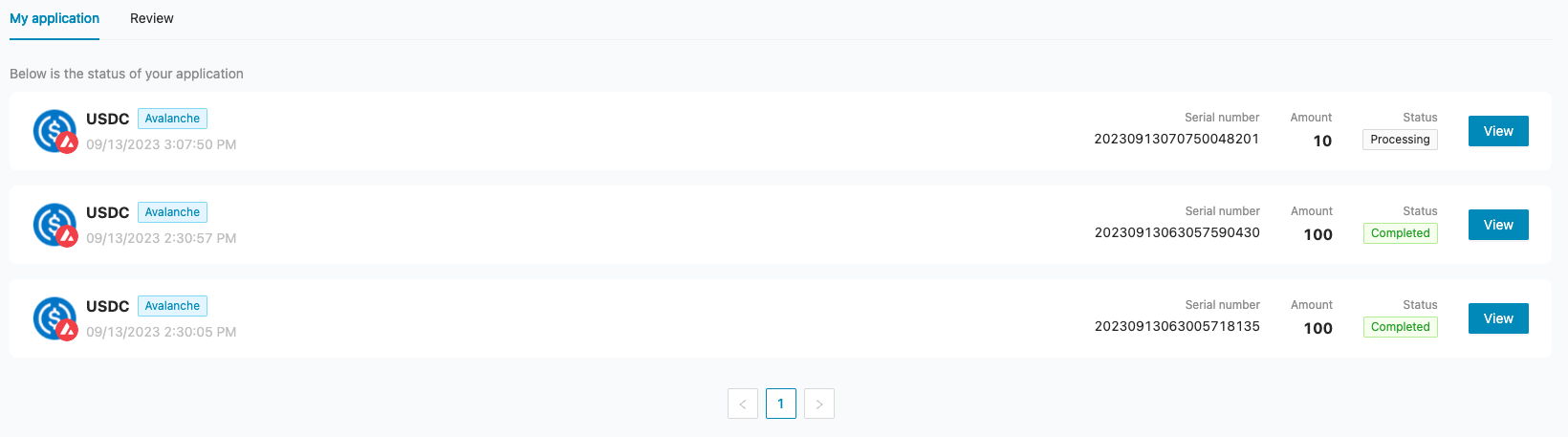
Click "View" to see the details of the withdrawal.
How to view reviewed withdrawal records
The default table columns are as follows:
- Serial Number: the ID of this request.
- Applicant: the person who made this withdrawal request.
- Withdrawal amount: the amount of money requested for withdrawal.
- Status: the current processing status of this withdrawal.
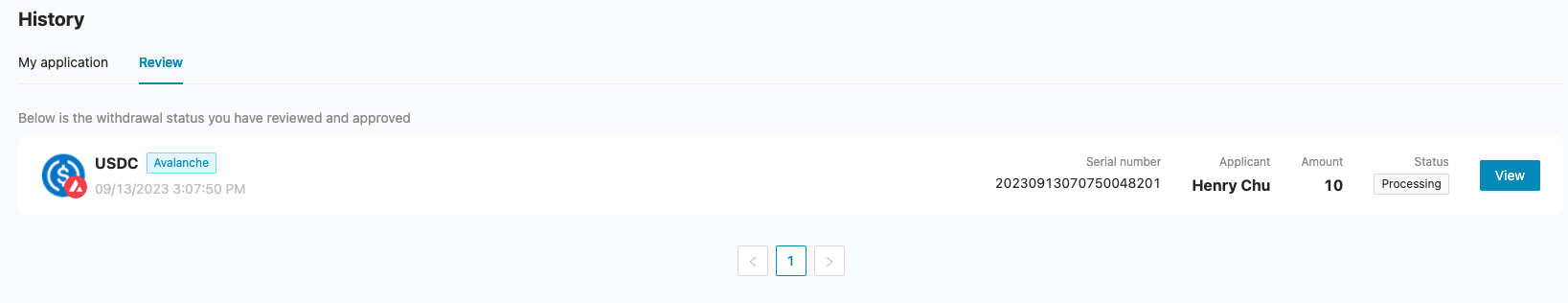
Click "View" to see the details of the withdrawal.