Customer (Consumer) Management
Summary
When creating a "Transaction," OwlPay provides customer (consumer) management, allowing you to track each consumer's transaction history. In 2025, we plan to support storing consumer card details.
Customer Types
- Visitor: If a specific "Customer" is not selected when creating a "Transaction," the system will automatically create a "Customer" based on the consumer information in the Transaction.
- Official Clients: You can create a registered customer through the Create a Customer API. Later, when creating payments, you can select this established "Customer" for authorization and checkout.
Creating a Customer
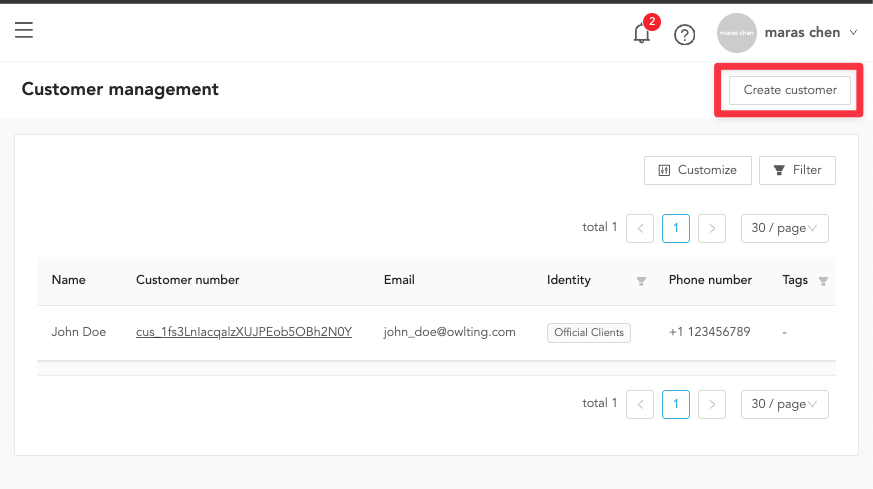
In the interface, select Create customer to open the creation window.
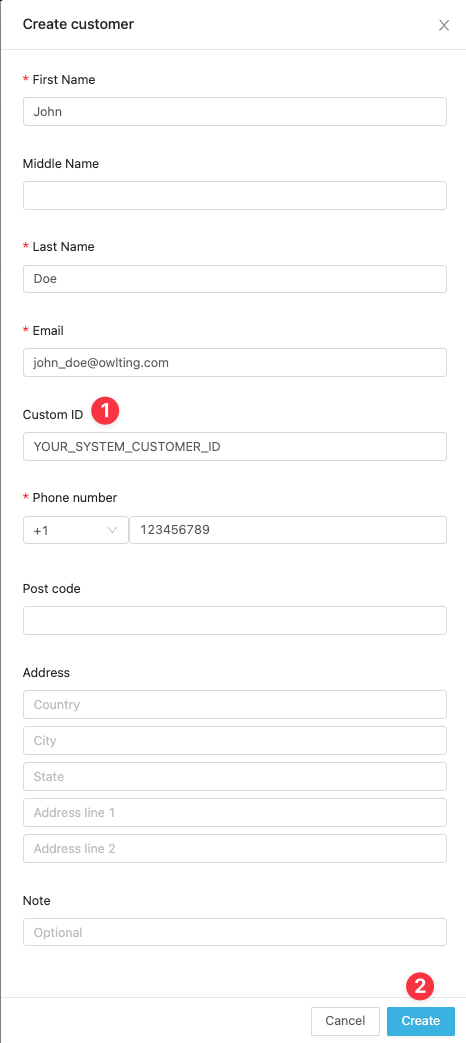
Developer
If you are a developer, you can integrate with OwlPay by using our Create a Payment Intent API to create a Transaction.
- In the creation window, you can customize the Customer Custom ID in your system to ensure that your system can track payment information.
- Once all information is filled in, click Create to proceed.
Customer Management Details
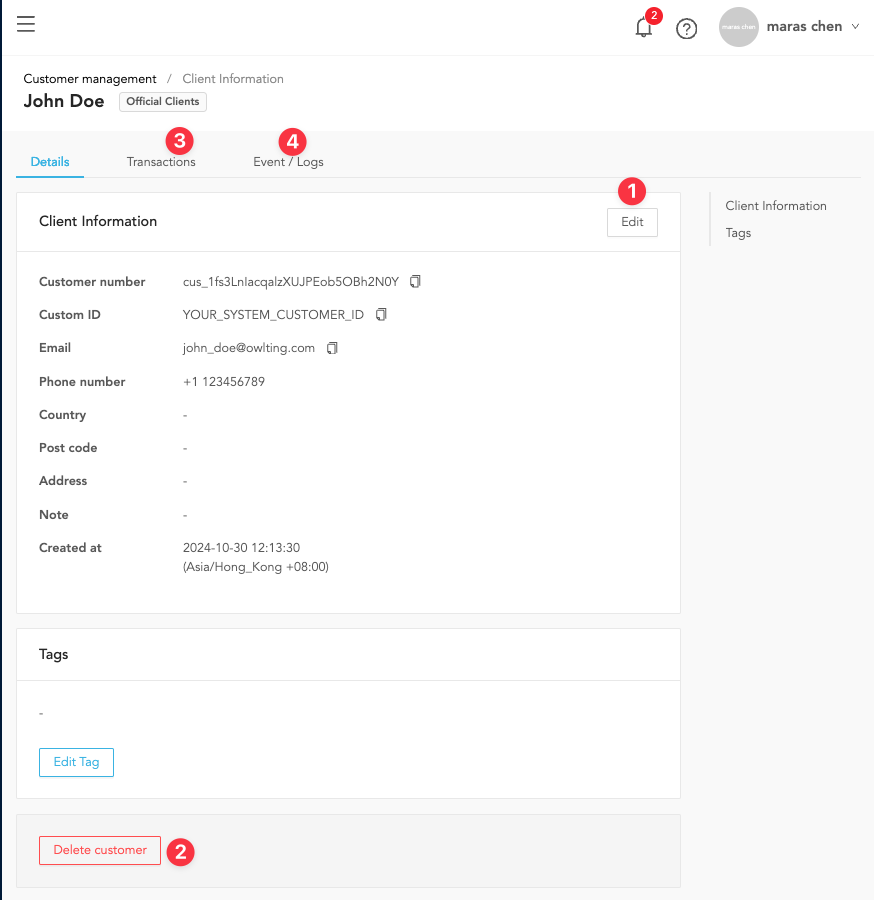
- Use Edit to modify customer information.
- You can delete a customer by clicking the Delete customer button.
- In the Transactions Tab, you can view the customer’s transaction history.
- Event/Logs displays the API event history for this customer.