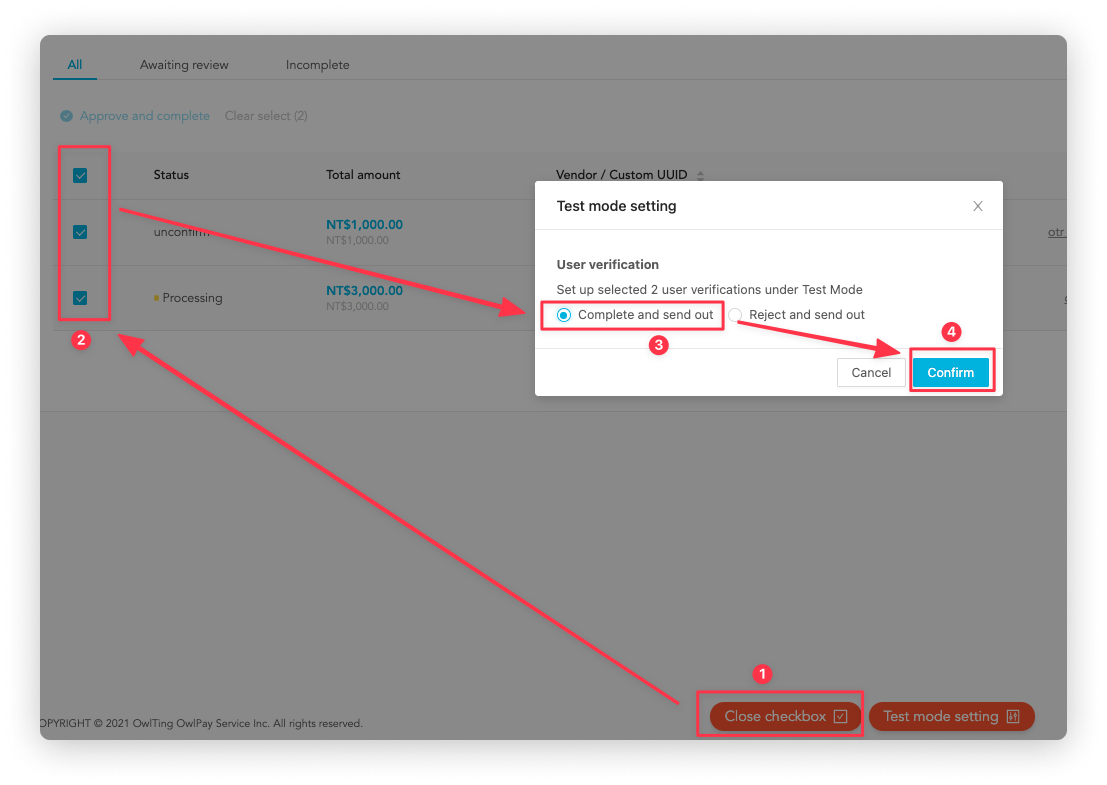Test mode setting
Overview
The test mode setting allows you to use OwlPay's full features during the trial period.
Test mode setting will only appear on the Vendor information and Review page.
- Vendor Information: Approved the vendor information verification by yourself
- Review: If your owlPay role permission does not allow you to review the reconciliation order, the test mode setting allows you to unlock this restriction.
1. Approve vendor identify verification
Follow the steps below to approve identity verification:
- Click "Test mode setting" on the vendor information page
- Click "Verified"
- Click "Confirm" to approve vendor information
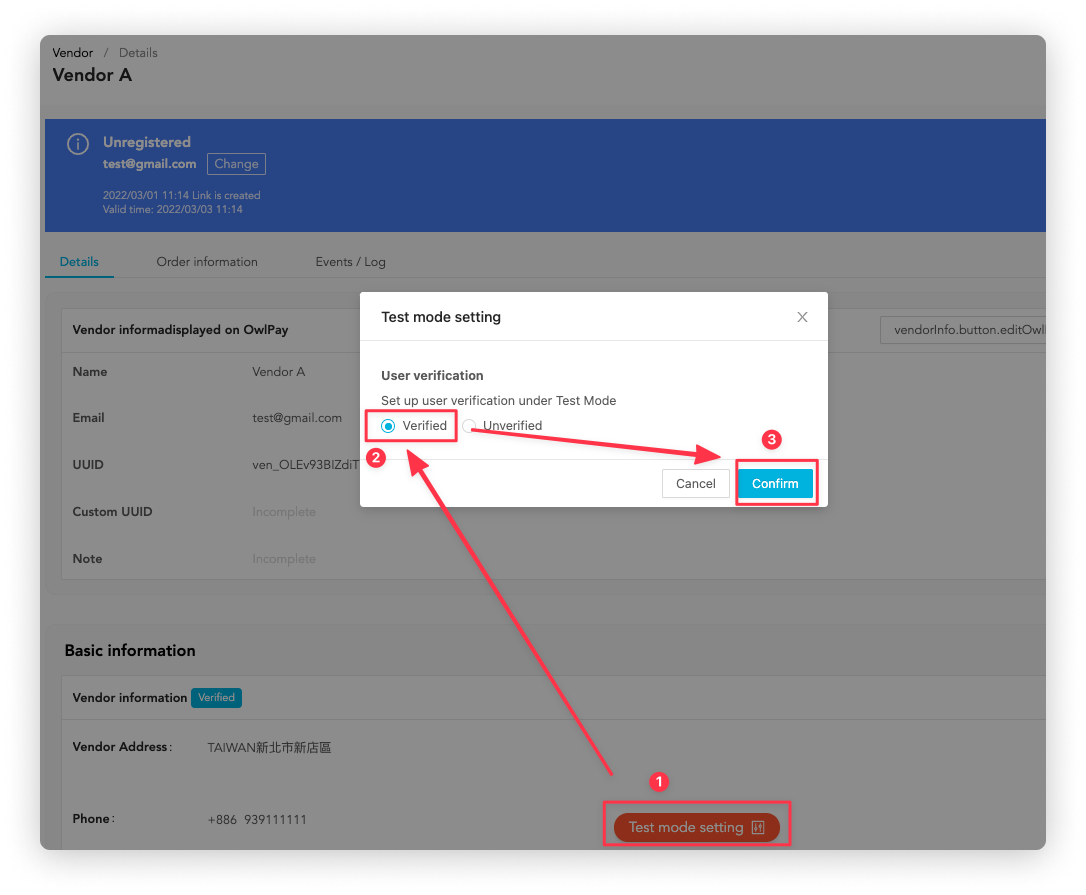
2. Unlock restriction on reviewing reconciliation order
You can't review the reconciliation order if you don't have permission.
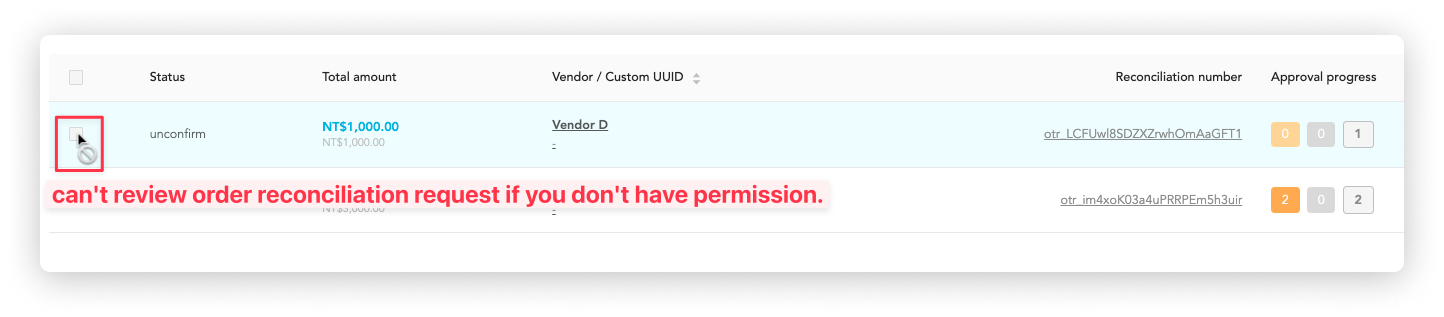
If you want to review, then:
- Click "Unlock checkbox"
- Toggle reconciliation order(s)
- Click "Test mode"
- Click "Approve and complete" or "Reject"