Quick Payment
Summary
Quick Payment allows users with the roles of "Owner" and "Admin" to quickly create and process payments for cross-border transactions.
Supplier Setup and Payment Channel Required
Before using Quick Payment, ensure the supplier's payment information is set up and the Nium BaaS payment channel is installed.
How to Execute Quick Payment
Select Quick Payment in the Interface
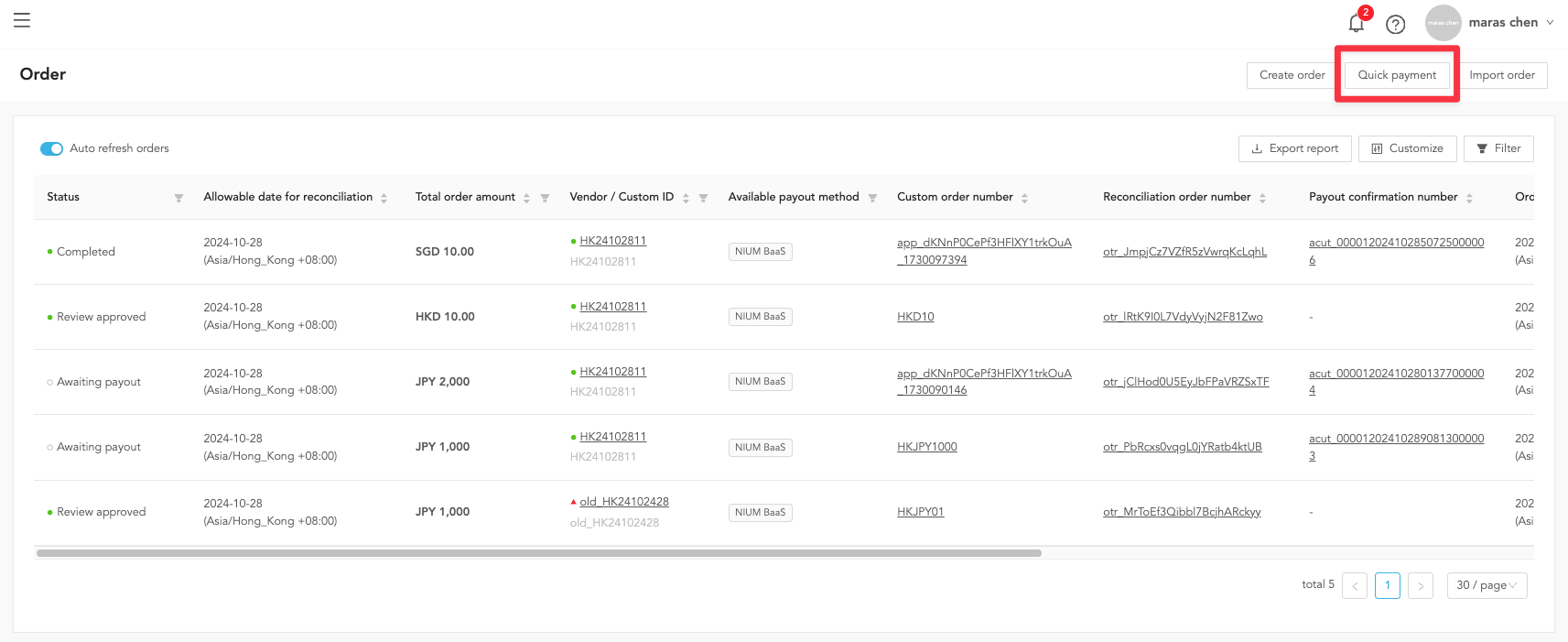
Fill in Payment Information
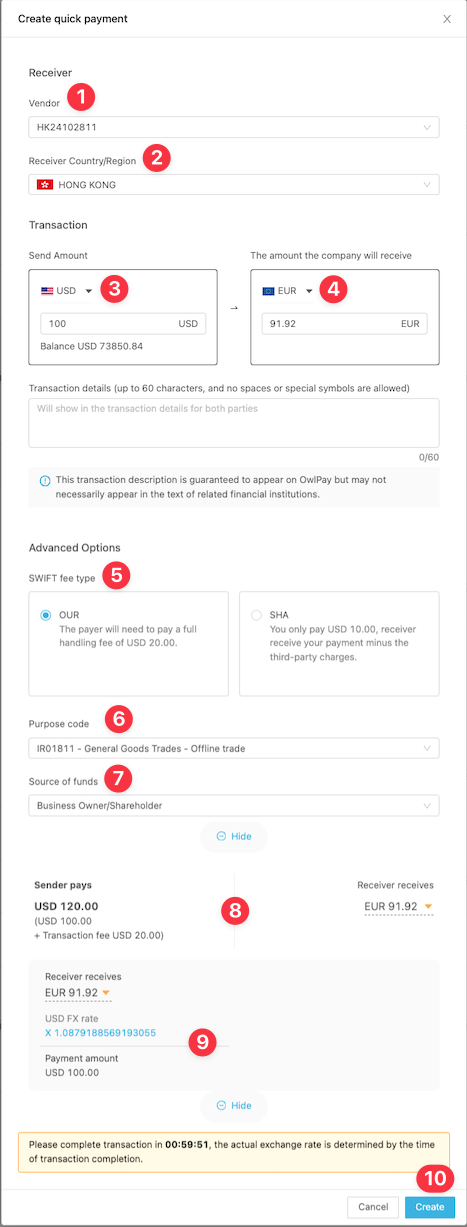
- Select the supplier to pay.
- Choose the country where the supplier will receive payment.
- Select the payment currency.
- Choose the supplier's receiving currency.
- If it's a SWIFT transaction, select the fee payment method.
- Select the "Purpose of Transaction."
- Choose the "Source of Funds."
- Provide details of payment and receiving fees.
- More details on currency conversion for the amount.
- Confirm creation and payment.
Confirm Payment Details
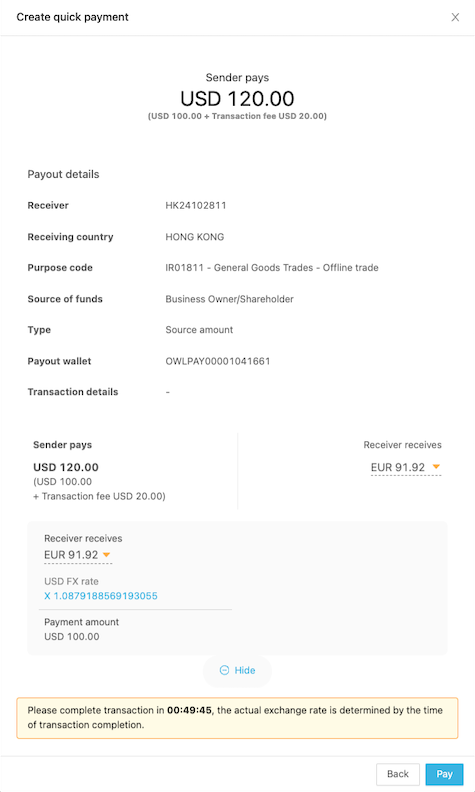
Please Note
When you click "Pay," the payment will be processed immediately without further confirmation.