Order status
Overview
The order status is the status of the order processed on the OwlPay and displayed on the Order page.
What is the order status on OwlPay?
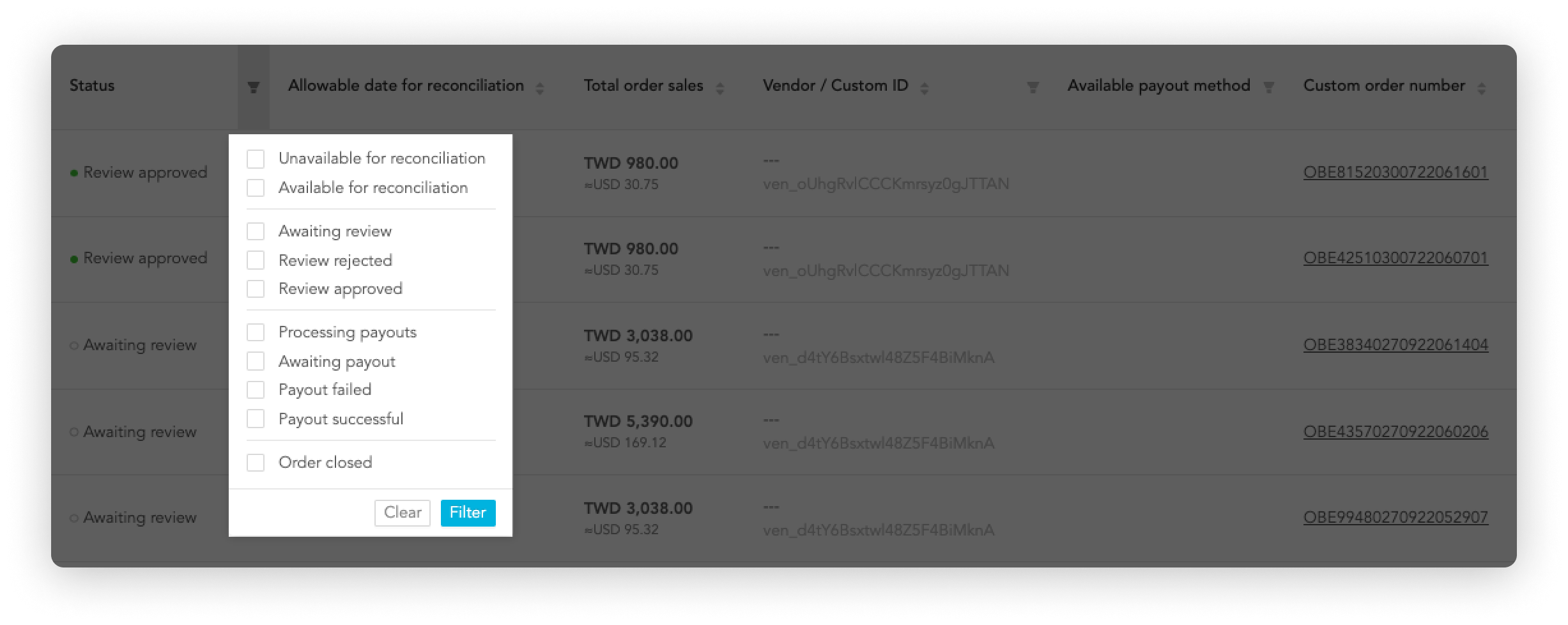
Reconciliation
- Available for reconciliation: the order has been created, but not applied for reconciliation.
- Unavailable for reconciliation: the order has been created, but cannot be applied for reconciliation (see below for possible causes)
Please note
- The company's information verification has not been passed
- The vendor's information verification has not been passed
- The order has set an "allowable date for reconciliation", and has not yet reached the specified date.
Review
- Awaiting Review: the order has been requested for reconciliation (reconciliation order) but has not yet been reviewed.
- Review rejected: The order has been reviewed but rejected.
- Review approved: The order has been reviewed and approved.
Payout
- Processing payout: OwlPay has sent payout instructions to the bank and the bank is ready to pay to Vendor.
Please note
After OwlPay notifies the bank, the payout will be executed according to the actual operation status of the bank. If the transaction is closed due to (1) a non-business day (2) force majeure (3) other reasons, it will be executed again on the next business day.
Awaiting payout: reconciliation order that has been approved and is available for the company creates payout on the "Awaiting payout" page
Payout failed: bank attempted to pay the designated vendor but failed due to unexpected reasons, please check the system message on the Payout page for more details.
Payout successful: the bank has successfully paid the designated vendor.
Other
- Order closed: order is closed manually by the user.